In Part 2 of our Copilot for Microsoft 365 spotlight series, Cloud Security Architect Neil du Plessis reveals how this AI-powered assistant can help you be more creative and productive.
By Neil du Plessis | Cloud Security Architect, BUI
More than three-quarters of early users said that once they tried Copilot for Microsoft 365, they didn’t want to give it up. Why? Because having this AI-powered assistant as their workplace aide helped them to save time, unleash their creativity, enhance their skills, and unlock the full potential of their favourite Microsoft 365 apps.
In the Work Trend Index Special Report published by Microsoft last year, the same early users said that Copilot for Microsoft 365 empowered them to do more – and do it more efficiently than before. From creating presentations in PowerPoint to managing emails in Outlook, Copilot helped them achieve their goals.
But how exactly can Copilot for Microsoft 365 help you and your teams? How can you take advantage of this technology in your business right now? Let’s explore three everyday use cases for Copilot for Microsoft 365 in the modern workplace.
1. Copilot can help you write better and faster.
Whether you need to write a blog post, a newsletter, a proposal, or a summary, Copilot can help you with the creative process.
You can tell Copilot to draft an outline, a title, a hook, or a conclusion for your document based on your topic and purpose. You can get Copilot to check your grammar and spelling and edit, rewrite, or paraphrase your text to improve the tone, style, and clarity.
You can also direct Copilot to help you with formatting, referencing, and citing your sources so that your entire document is eye-catching, precise, and correctly attributed.
With Copilot as your co-creator, you can speed up the writing process and craft compelling content that meets your needs. Watch these videos for a closer look at what’s possible with Copilot in Word.
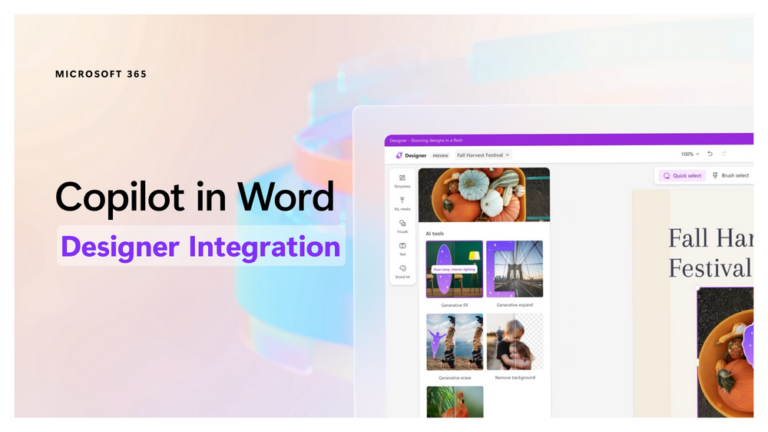
2. Copilot can help you analyse and visualise data.
Whether you need to work with numbers, charts, tables, or graphs, Copilot can help you with data analysis and presentation.
You can get Copilot to perform calculations, apply formulas, filter data, or create pivot tables in Excel, based on your data set and goal.
You can ask Copilot to help you interpret and make sense of your data by providing summaries, trends, or insights in natural language.
You can also use Copilot to generate charts and graphs so that you can visualise your data, highlight relevant information, and vividly present your findings.
With Copilot by your side in Excel, you can enhance the way you work with and analyse data. Watch these videos to see how Copilot filters, formats, and reviews data.
3. Copilot can help you manage and organise tasks.
Whether you need to plan a project, schedule a meeting, or follow up on an email, Copilot can help you with task management and day-to-day organisation.
You can ask Copilot to create a project plan, a timeline, or a checklist in Word, Excel, or PowerPoint, based on your project scope and deliverables.
You can instruct Copilot to schedule a meeting, send an invitation to your chosen attendees, and create an agenda to match the meeting topic – all from within Outlook or Teams.
You can also get Copilot to help you respond to emails, create tasks, and set reminders in Outlook or Teams, based on your email content and priorities.
With Copilot as your digital assistant, you can stay on top of your tasks and organise your calendar more efficiently. Watch these videos for an overview of Copilot’s functionality in Outlook and Teams.
Real-time intelligent assistance from Copilot for Microsoft 365 enables people to work more creatively and productively. More than 80% of surveyed users said Copilot makes it easier to get started on a first draft; take action after a meeting; and catch up on what they missed. More than 70% said Copilot helped them complete work faster and save time on mundane tasks. And 68% said Copilot improved the quality of their work.
Going forward, those who embrace Copilot for Microsoft 365 as an ally at work and take the time to build new digital habits will benefit the most from this powerful technology.
BUI Cloud Security Architect Neil du Plessis is a certified CISSP and Microsoft Cybersecurity Expert specialising in holistic, cloud-powered defences for modern workplaces.
Wondering if Copilot for Microsoft 365 is right for your organisation? Join the BUI team for an interactive workshop and we’ll assess your Copilot for Microsoft 365 readiness and define a road map for your adoption journey. The workshop is conducted virtually, and is suitable for senior business development managers, line-of-business leaders, managers, technical decision-makers, and end-users. Register your interest by completing this digital form and we’ll contact you directly.
